You can find out what your Integrated SIM Card ID (ICCID) is on your Samsung Galaxy Android phone or Tablets. To locate your ICCID, follow the steps below.
Samsung Galaxy Android phone or Tablets – View SIM Card Number or ICCID

To retrieve your SIM card number (ICCID) number, begin from the home screen:
- Select “Settings”
- Tap on “About Phone” or “About Device” depending on your Samsung Galaxy phone model.
- Tap on “Software Information“.
- Choose “Status“
- Tap on “ICCID” or “IMEI Info” to see your number listed.
You can also remove the SIM card and view the 20-digit SIM card number (with the gold contacts facing away).
Also Read: Samsung Galaxy Knox supported device List
Note:
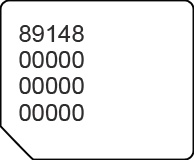
If your phone does not turn on, you can simply remove the SIM card from the SIM slot or phone tray to get the SIM number. Samsung Galaxy Android SIM cards can have different positions. Sometimes a SIM card tool or thumbtack may be needed to open the SIM card tray. If your phone has this design, simply insert a tool or thumbtack into the small hole next to the tray and the SIM card will pop out.
Your Queries:
- How do I find the Iccid on my tablet?
- How do I find my SIM card number on my Android tablet?
- What is the Iccid number on a SIM card?
- How do I find out my SIM card number?
- How do I find my Iccid number on my Samsung?
- How do I find my Iccid number without a SIM card?
- Are IMEI and Iccid the same?
- Is IMEI the SIM number?
- What is 15 digit SIM card number?
- What is Iccid used for?
- What is *# 06 used for?
Also Read: Download Samsung Knox Apps for Samsung Mobile & Tablets
“If you like this article follow us on Google News, Facebook, Telegram, YouTube, and Twitter. We will keep bringing you such articles.”